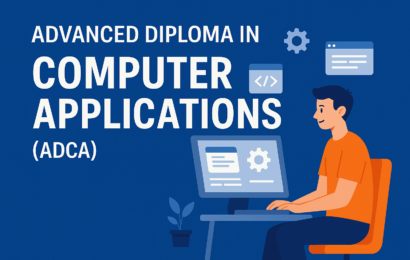- Duration: 6 weeks
In this 4-6 week course, you’ll master the art of creating, managing, and optimizing paid ads on the top social media platforms—Instagram, LinkedIn, and YouTube. You will learn how to create high-performing ads that drive engagement, conversions, and brand awareness. This course covers everything from campaign setup to advanced strategies like audience targeting, analytics, and budget optimization.
Course Content Breakdown
Week 1: Introduction to Social Media Advertising
- Overview of Social Media Advertising
- Importance of paid ads on social media platforms.
- Differences between organic and paid social media marketing.
- Understanding the customer journey through social media ads.
- Setting Up Ads on Social Media Platforms
- Creating accounts for Instagram, LinkedIn, and YouTube Ads.
- Navigating ad manager platforms: Facebook Ads Manager, LinkedIn Campaign Manager, and YouTube Ads Dashboard.
- Choosing the Right Platform for Your Business
- Choosing the platform based on business goals, audience, and content type.
- Exploring demographics, reach, and engagement on each platform.
- Hands-On Exercise
- Set up ad accounts on Instagram, LinkedIn, and YouTube Ads.
Week 2: Instagram Ads – Strategies and Best Practices
- Types of Instagram Ads
- Photo ads, video ads, carousel ads, story ads, and shopping ads.
- Choosing the right format for your campaign goals.
- Creating Effective Instagram Ads
- Best practices for creative assets (images, videos, copy).
- Creating compelling ad copy and CTA (Call to Action).
- Designing visually appealing ads that align with Instagram’s aesthetics.
- Targeting and Audience Segmentation
- Understanding Instagram’s targeting features: Interests, behaviors, location, demographics.
- Custom audiences vs. lookalike audiences.
- Campaign Tracking and Optimization
- Setting up conversions and tracking ad performance.
- Analyzing insights: Impressions, reach, CTR, and ROI.
- Hands-On Exercise
- Create and launch your first Instagram ad campaign.
Week 3: LinkedIn Ads – Professional Networking and B2B Campaigns
- Introduction to LinkedIn Ads
- Understanding LinkedIn’s ad types: Sponsored content, text ads, InMail ads, dynamic ads.
- LinkedIn as a B2B marketing platform: Targeting professionals, industries, and job titles.
- Creating Effective LinkedIn Ads
- Crafting compelling ad copy for professionals.
- Optimizing images and visuals for LinkedIn’s layout.
- Advanced Targeting on LinkedIn
- Leveraging LinkedIn’s unique targeting options: Company size, industry, job titles, and skills.
- Creating and using matched audiences and retargeting strategies.
- Tracking and Measuring Campaign Success
- Setting up LinkedIn tracking pixels.
- Analyzing performance metrics: Engagement rate, click-through rate (CTR), and conversions.
- Hands-On Exercise
- Launch a LinkedIn ad campaign targeting a professional audience.
Week 4: YouTube Ads – Creating Video Campaigns that Convert
- Introduction to YouTube Ads
- Types of YouTube ads: Skippable video ads, non-skippable ads, display ads, bumper ads, and overlay ads.
- Choosing the right ad format based on campaign goals (brand awareness, lead generation, sales).
- Creating High-Converting YouTube Ads
- Scriptwriting and video production tips for YouTube ads.
- Best practices for creating engaging videos (duration, storytelling, and calls to action).
- Targeting Options for YouTube Ads
- Targeting options: Demographics, interests, placements, keywords, and remarketing.
- Creating custom and lookalike audiences.
- YouTube Ad Campaigns – Budgeting and Bidding
- Understanding YouTube ad budgets: CPV (Cost Per View), CPM (Cost Per Thousand Impressions), and CPA (Cost Per Action).
- Setting bidding strategies for maximum ROI.
- Hands-On Exercise
- Create and launch a YouTube ad campaign with optimized targeting and bidding.
Week 5: Advanced Ad Strategies & Optimization Techniques
- A/B Testing and Experimentation
- Conducting A/B tests to compare different ad creatives, targeting strategies, and bidding options.
- Analyzing the results and optimizing campaigns for better performance.
- Remarketing and Retargeting
- Setting up remarketing ads to re-engage past visitors or customers.
- Creating custom remarketing lists for Instagram, LinkedIn, and YouTube.
- Ad Budget Management and Scaling
- Optimizing ad spend for maximum returns.
- Understanding how to scale successful ad campaigns.
- Troubleshooting and Ad Review
- Dealing with ad disapprovals, underperformance, and policy violations.
- Strategies for improving ad quality and compliance.
- Hands-On Exercise
- Run an A/B test and optimize a live ad campaign.
Week 6: Reporting, Analytics, and Final Project
- Understanding Social Media Analytics
- Key performance indicators (KPIs) to track for each platform (Instagram, LinkedIn, YouTube).
- Understanding conversion tracking, cost per acquisition (CPA), and return on ad spend (ROAS).
- Reporting Campaign Performance
- Creating detailed reports for clients or internal use.
- Using analytics tools (Facebook Insights, LinkedIn Campaign Manager, Google Ads for YouTube).
- Final Project
- Plan and execute a comprehensive ad campaign across Instagram, LinkedIn, and YouTube for a mock brand or business.
- Present campaign strategies, targeting choices, and results.
- Hands-On Exercise
- Complete the final project with a multi-platform advertising campaign.
Why Choose TopCodder for Social Media Ads Mastery?
- Comprehensive Learning: Master ad creation, targeting, optimization, and reporting on the top social media platforms.
- Real-World Application: Work on practical exercises and real-life campaigns to enhance your skills.
- Expert Instruction: Learn from experienced instructors who provide hands-on guidance.
- Certification: Receive a certification upon completion, demonstrating your expertise in social media ads.