
- Duration: 6 weeks
This 6-week course is designed to teach you how to develop and design beautiful, fully functional websites using WordPress. From basic website setup and theme customization to advanced design techniques and plugin integration, this course will equip you with the skills to create professional websites for clients, personal projects, or business ventures. You will also learn how to optimize and maintain a WordPress website for speed, SEO, and security.
Course Content Breakdown
Week 1: Introduction to WordPress and Website Setup
- What is WordPress?
- Overview of WordPress as a CMS (Content Management System).
- Understanding WordPress.com vs. WordPress.org.
- Setting Up a WordPress Website
- Registering a domain and hosting setup.
- Installing WordPress manually and via one-click installation.
- Familiarizing with the WordPress dashboard.
- Basic Configuration and Settings
- General settings, writing settings, reading settings, and permalinks.
- Choosing a WordPress theme: Free vs. premium themes.
- Hands-On Exercise
- Set up a live WordPress website with basic settings and a free theme.
Week 2: WordPress Themes and Customization
- Choosing and Installing Themes
- Finding the right theme for your website (free themes vs. premium themes).
- Installing and activating themes from the WordPress theme repository.
- Uploading and installing custom themes.
- Theme Customization
- Customizing themes using the WordPress Customizer.
- Modifying colors, fonts, layouts, and images.
- Working with theme options and theme documentation.
- Introduction to Child Themes
- What is a child theme and why use it?
- How to create and apply a child theme to safely customize a theme without losing changes during updates.
- Hands-On Exercise
- Customize a theme’s layout, colors, and typography for a sample website.
Week 3: Working with WordPress Plugins
- What are Plugins?
- Understanding the role of plugins in extending WordPress functionality.
- How to find, install, and activate plugins.
- Essential Plugins for Every WordPress Website
- Installing and configuring SEO plugins (e.g., Yoast SEO, Rank Math).
- Using security plugins (e.g., Wordfence, Sucuri).
- Performance optimization plugins (e.g., W3 Total Cache, Smush).
- Contact forms and page builders (e.g., Contact Form 7, Elementor).
- Advanced Plugin Integration
- Setting up e-commerce with WooCommerce.
- Integrating social sharing, membership systems, and custom post types.
- Hands-On Exercise
- Install and configure essential plugins to enhance the website’s functionality.
Week 4: Page Builders and Content Design
- Introduction to Page Builders
- What are page builders, and why are they useful?
- Overview of popular page builders (Elementor, WPBakery, Gutenberg).
- Designing Pages with Elementor
- Creating a new page and adding content with Elementor.
- Working with sections, columns, and widgets.
- Advanced styling options and responsive design features.
- Creating Custom Landing Pages
- How to design high-converting landing pages.
- Best practices for user experience (UX) and user interface (UI) design.
- Content Creation and Formatting
- Writing compelling content for web pages and blog posts.
- Optimizing content with headers, bullet points, and multimedia.
- Inserting images, galleries, and videos in pages.
- Hands-On Exercise
- Design a custom homepage and landing page using Elementor.
Week 5: WordPress SEO and Optimization
- On-Page SEO
- Optimizing page titles, meta descriptions, and image alt tags.
- Using SEO plugins for keyword optimization.
- Creating and optimizing permalinks for SEO.
- Speed Optimization
- Image compression and caching techniques.
- Minifying CSS, JavaScript, and HTML files.
- Implementing CDN (Content Delivery Network) for faster loading times.
- Mobile Optimization
- Making your WordPress website mobile-responsive.
- Mobile-friendly themes and plugins.
- Using Google Mobile-Friendly Test.
- Security Best Practices
- Keeping WordPress updated.
- Best practices for securing a WordPress website.
- Setting up regular backups and monitoring security issues.
- Hands-On Exercise
- Optimize a website for SEO and page speed.
Week 6: Launching, Maintaining, and Monetizing WordPress Websites
- Pre-Launch Checklist
- Testing website functionality (forms, links, and compatibility).
- Optimizing SEO and performance before going live.
- Setting up Google Analytics and Search Console.
- Website Launching
- Launching a WordPress website and making it live.
- Promoting the website using social media and email marketing.
- Maintenance and Updates
- Updating WordPress core, themes, and plugins.
- Regular backups and security scans.
- Monetizing Your WordPress Website
- Integrating e-commerce with WooCommerce.
- Setting up affiliate marketing and ads.
- Creating subscription models and membership sites.
- Hands-On Exercise
- Complete a website and prepare it for launch, optimizing it for SEO and performance.
Why Choose TopCodder for WordPress Development & Design?
- Comprehensive Curriculum: Covers everything from setup to design, customization, SEO, and maintenance.
- Hands-On Experience: Practical exercises with real-world use cases and project-based learning.
- Up-to-Date Content: Learn current WordPress trends, tools, and techniques.
- Certification: Receive a certification upon completion to showcase your skills in WordPress development and design.

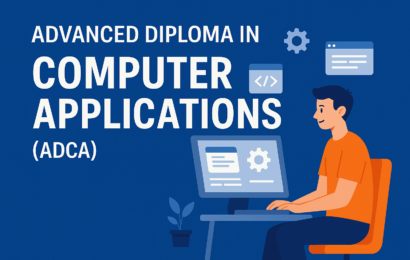




Leave feedback about this