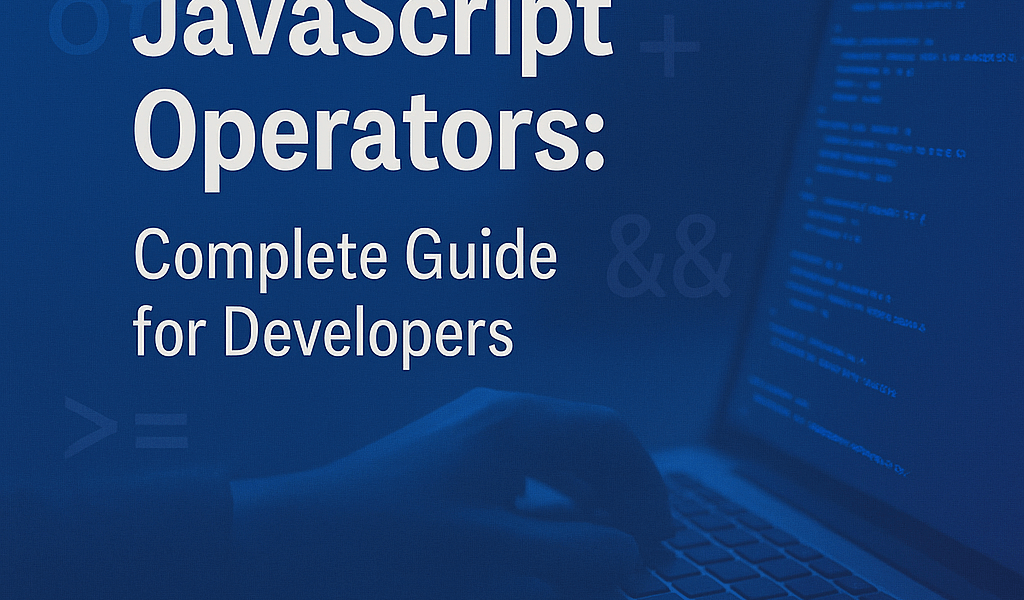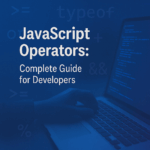
JavaScript Operators: Complete Guide for Developers
Understanding the Building Blocks of JavaScript Programming
JavaScript operators are the fundamental elements that power dynamic web applications and interactive user experiences. Whether you’re building a simple calculator or a complex enterprise application, mastering these operators is crucial for writing efficient, readable, and maintainable code.
What Are JavaScript Operators?
JavaScript operators are special symbols or keywords that perform operations on operands (values or variables). They serve as the computational backbone of JavaScript, enabling developers to manipulate data, make decisions, and control program flow.
Think of operators as the verbs in the JavaScript language – they tell the computer what action to perform on the given data. From simple mathematical calculations to complex logical evaluations, operators make JavaScript programming possible.
Categories of JavaScript Operators
1. Arithmetic Operators: The Mathematical Foundation
Arithmetic operators handle mathematical computations, forming the basis of calculations in JavaScript applications.
Basic Arithmetic Operators:
+(Addition): Combines two numbers or concatenates strings-(Subtraction): Finds the difference between numbers*(Multiplication): Multiplies two numbers/(Division): Divides one number by another%(Modulus): Returns the remainder of division**(Exponentiation): Raises a number to a power
Unary Operators:
++(Increment): Increases a value by 1--(Decrement): Decreases a value by 1
let price = 100;
let discount = 20;
let finalPrice = price - discount; // 80
let tax = finalPrice * 0.1; // 8
let total = finalPrice + tax; // 882. Assignment Operators: Efficient Value Management
Assignment operators streamline the process of storing and updating values in variables.
Common Assignment Operators:
=(Simple Assignment): Assigns a value to a variable+=(Addition Assignment): Adds and assigns in one operation-=(Subtraction Assignment): Subtracts and assigns*=(Multiplication Assignment): Multiplies and assigns/=(Division Assignment): Divides and assigns%=(Modulus Assignment): Applies modulus and assigns
let score = 100;
score += 50; // score becomes 150
score *= 2; // score becomes 300
score /= 3; // score becomes 1003. Comparison Operators: Making Decisions
Comparison operators evaluate relationships between values, returning boolean results essential for conditional logic.
Equality Operators:
==(Loose Equality): Compares values with type coercion===(Strict Equality): Compares values without type coercion!=(Loose Inequality): Checks inequality with type coercion!==(Strict Inequality): Checks inequality without type coercion
Relational Operators:
>(Greater Than): Checks if left value is greater<(Less Than): Checks if left value is smaller>=(Greater Than or Equal): Inclusive greater comparison<=(Less Than or Equal): Inclusive lesser comparison
let userAge = 25;
let minimumAge = 18;
console.log(userAge >= minimumAge); // true
console.log(userAge === "25"); // false (strict comparison)
console.log(userAge == "25"); // true (loose comparison)4. Logical Operators: Boolean Logic Mastery
Logical operators work with boolean values and are essential for complex conditional statements.
Primary Logical Operators:
&&(Logical AND): Returns true only if both operands are true||(Logical OR): Returns true if at least one operand is true!(Logical NOT): Inverts the boolean value
let isLoggedIn = true;
let hasPermission = false;
let isAdmin = true;
console.log(isLoggedIn && hasPermission); // false
console.log(isLoggedIn || hasPermission); // true
console.log(!hasPermission); // true5. Bitwise Operators: Low-Level Operations
Bitwise operators work at the binary level, manipulating individual bits of numbers.
Key Bitwise Operators:
&(Bitwise AND): Performs AND operation on each bit|(Bitwise OR): Performs OR operation on each bit^(Bitwise XOR): Performs exclusive OR on each bit~(Bitwise NOT): Inverts all bits<<(Left Shift): Shifts bits to the left>>(Right Shift): Shifts bits to the right
let a = 5; // Binary: 101
let b = 3; // Binary: 011
console.log(a & b); // 1 (Binary: 001)
console.log(a | b); // 7 (Binary: 111)
console.log(a ^ b); // 6 (Binary: 110)6. Special Operators: Advanced Functionality
JavaScript includes several specialized operators for specific use cases.
Conditional (Ternary) Operator:
let status = age >= 18 ? "adult" : "minor";Typeof Operator:
console.log(typeof "hello"); // "string"
console.log(typeof 42); // "number"
console.log(typeof true); // "boolean"Nullish Coalescing Operator (??):
let username = null;
let displayName = username ?? "Guest";Operator Precedence and Associativity
Understanding operator precedence prevents unexpected results in complex expressions:
- Parentheses
()– Highest precedence - Unary operators
++,--,! - Multiplicative
*,/,% - Additive
+,- - Relational
<,>,<=,>= - Equality
==,===,!=,!== - Logical AND
&& - Logical OR
|| - Assignment
=,+=,-=– Lowest precedence
let result = 5 + 3 * 2; // 11, not 16
let corrected = (5 + 3) * 2; // 16Best Practices for JavaScript Operators
1. Use Strict Equality (===) Over Loose Equality (==)
Strict equality prevents unexpected type coercion issues:
// Avoid
if (value == "0") { }
// Prefer
if (value === "0") { }2. Leverage Short-Circuit Evaluation
Use logical operators for conditional execution:
// Traditional approach
if (user) {
if (user.isActive) {
displayDashboard();
}
}
// Short-circuit approach
user && user.isActive && displayDashboard();3. Use Compound Assignment Operators
They make code more concise and readable:
// Verbose
counter = counter + 1;
// Concise
counter += 1;
// or even better
counter++;Common Pitfalls and How to Avoid Them
Type Coercion Confusion
// Unexpected behavior
console.log("5" - 3); // 2 (string to number)
console.log("5" + 3); // "53" (number to string)
// Clear intention
console.log(Number("5") - 3); // 2
console.log("5" + String(3)); // "53"Floating Point Precision
// Problem
console.log(0.1 + 0.2); // 0.30000000000000004
// Solution
console.log(+(0.1 + 0.2).toFixed(2)); // 0.3Real-World Applications
E-commerce Price Calculator
function calculateTotal(price, quantity, discountPercent, taxRate) {
let subtotal = price * quantity;
let discount = subtotal * (discountPercent / 100);
let discountedPrice = subtotal - discount;
let tax = discountedPrice * taxRate;
return discountedPrice + tax;
}User Authentication Logic
function canAccessResource(user) {
return user &&
user.isAuthenticated &&
(user.role === 'admin' || user.hasPermission('read'));
}Data Validation
function validateEmail(email) {
return typeof email === 'string' &&
email.length > 0 &&
email.includes('@') &&
email.includes('.');
}Frequently Asked Questions (FAQ)
Q1: What’s the difference between == and === in JavaScript?
A: The == operator performs loose equality comparison with type coercion, while === performs strict equality without type coercion. For example, "5" == 5 returns true, but "5" === 5 returns false.
Q2: When should I use the ternary operator instead of if-else?
A: Use the ternary operator for simple conditional assignments or when you need a concise one-liner. Avoid it for complex conditions or multiple statements as it can reduce readability.
Q3: How does short-circuit evaluation work with logical operators?
A: With &&, if the first operand is falsy, the second operand isn’t evaluated. With ||, if the first operand is truthy, the second operand isn’t evaluated. This behavior is useful for conditional execution and default values.
Q4: What is the nullish coalescing operator (??) and how is it different from ||?
A: The ?? operator returns the right operand only when the left operand is null or undefined. The || operator returns the right operand for any falsy value (including 0, "", false).
Q5: Can I use increment/decrement operators in expressions?
A: Yes, but be careful about pre-increment (++variable) vs post-increment (variable++). Pre-increment returns the new value, while post-increment returns the original value.
Q6: How do I handle floating-point precision issues?
A: Use methods like toFixed(), toPrecision(), or specialized libraries for financial calculations. Always be aware that decimal arithmetic in JavaScript can produce unexpected results.
Q7: What’s the best way to check if a variable is undefined?
A: Use typeof variable === 'undefined' or variable === undefined. The typeof approach is safer as it won’t throw an error if the variable hasn’t been declared.
Q8: How do bitwise operators work with negative numbers?
A: JavaScript uses two’s complement representation for negative numbers. Bitwise operations on negative numbers can produce unexpected results if you’re not familiar with binary representation.
Q9: Can I override operator behavior in JavaScript?
A: No, JavaScript doesn’t support operator overloading like some other languages. However, you can define custom methods that perform similar operations.
Q10: What happens when I use operators with different data types?
A: JavaScript performs automatic type coercion, which can lead to unexpected results. It’s best to explicitly convert types when needed to ensure predictable behavior.
How TopCodder.com Can Help
TopCodder.com offers comprehensive resources to master JavaScript operators and advance your programming skills:
Interactive Learning Platform: Practice JavaScript operators through hands-on coding challenges and real-world projects that reinforce your understanding.
Expert-Led Tutorials: Access detailed video tutorials and written guides that break down complex operator concepts into digestible lessons.
Code Review Services: Get personalized feedback on your JavaScript code from experienced developers who can help you identify optimization opportunities.
Competitive Programming: Participate in coding contests that challenge your operator knowledge and help you develop efficient problem-solving skills.
Career Development: Connect with industry professionals and access job placement assistance to transition your JavaScript skills into lucrative career opportunities.
Community Support: Join a vibrant community of developers where you can ask questions, share knowledge, and collaborate on projects.
Certification Programs: Earn recognized certifications that validate your JavaScript expertise and enhance your professional credibility.
Real-World Projects: Work on actual client projects that demonstrate practical applications of JavaScript operators in production environments.
Whether you’re a beginner looking to understand the basics or an experienced developer seeking to refine your skills, TopCodder.com provides the tools, resources, and community support needed to excel in JavaScript programming and advance your career in web development.
Start your journey today and transform your understanding of JavaScript operators into real-world programming success!